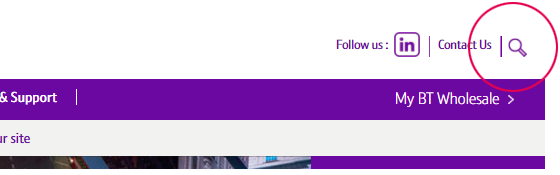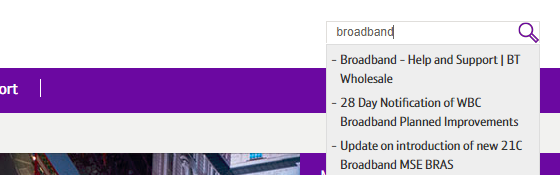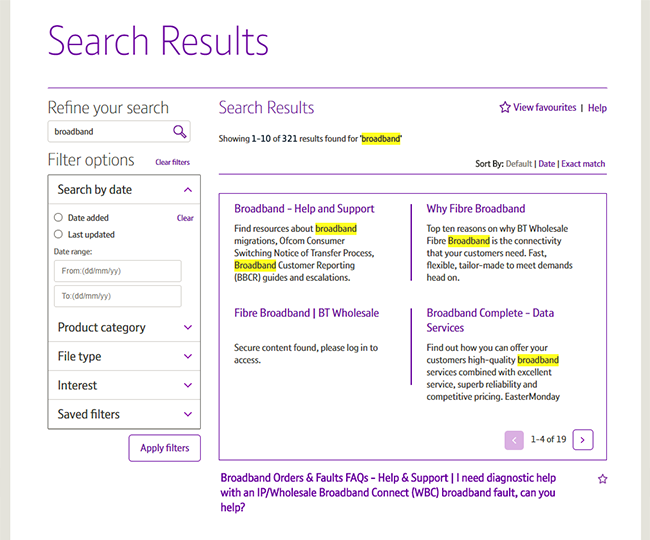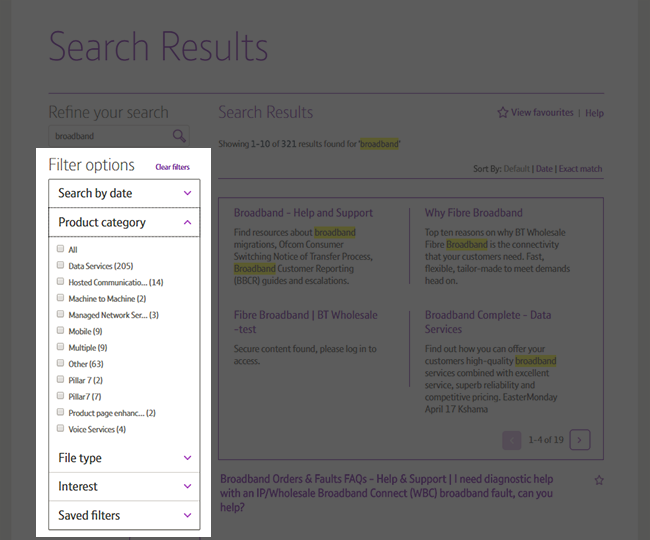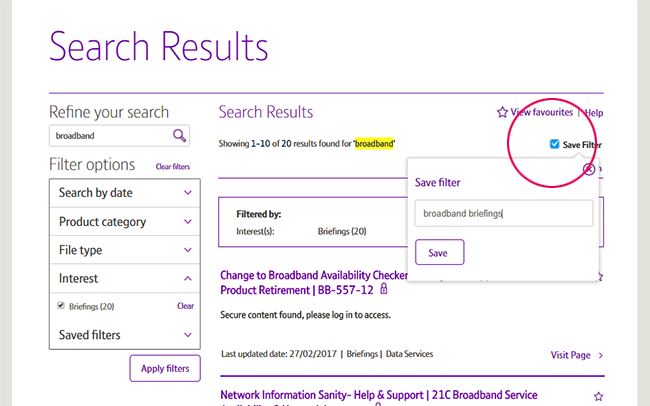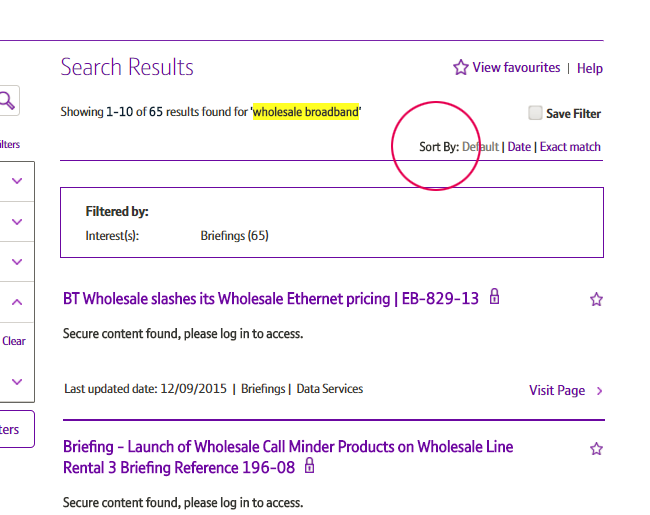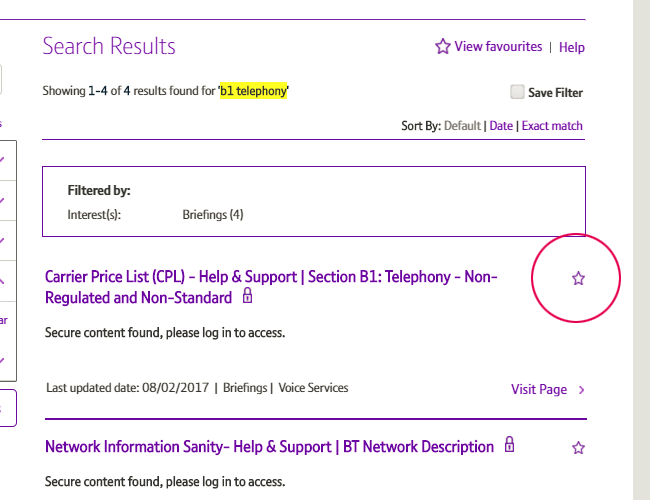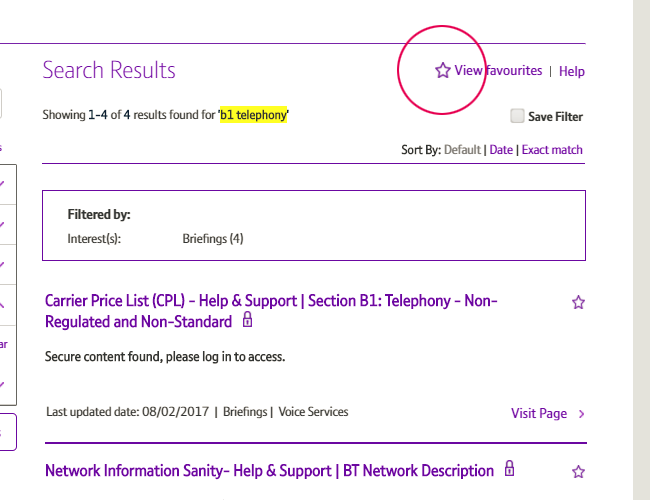Video guide
Watch our video guide to learn all about BT Wholesale search.
Where to find BT Wholesale search
We'll show you where to find BT Wholesale search.
Filters in advanced search
We'll show you how to use filters on the search results page to drill down to the page or document you're looking for on the site.
Sort by options available in BT Wholesale search
We'll explain the different 'sort by' options available.
Adding favourites in BT Wholesale search
We'll show you how to use favourites in search
Searching for an order, fault or escalation
We'll show you where to search using a customer reference or directory number.
Your feedback for BT Wholesale Search
How to send us your search feedback
Get In Touch
0800 671 045
Call us for sales enquiries about our products and services
Request a Callback
Get in touch if you'd like us to call you back about a sales enquiry
Search feedback
Let us know your feedback about search
All Other Enquiries
Find out more ways to contact us