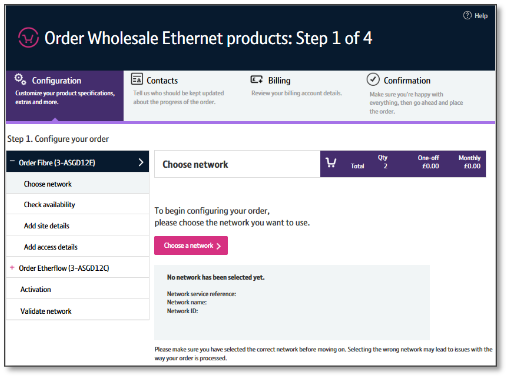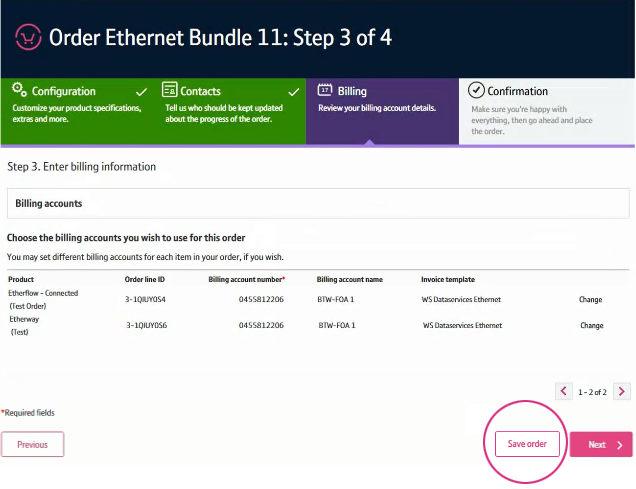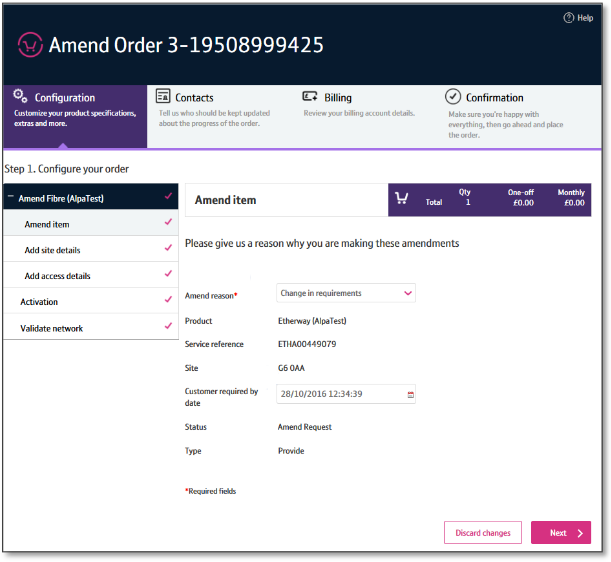Introduction to the Business Zone Ethernet order journeys
An introduction to Ethernet order journeys now available in Business Zone.
Products you can order using the new process
Find all the Ethernet products you can order using our new transformed Ethernet ordering process.
Placing an Ethernet order
We'll show you how to place an order for Ethernet.
Saving an order
We'll show you how to save an order for Ethernet.
Saving an order as template
We'll show you how to save an order template to speed up your future Ethernet orders.
View order journey
We'll show you how to use the new Ethernet view order journey.
View asset journey
We'll show you how to use the new view asset journey.
Amend provide order
We'll show you how to use the new amend provide order.
Modify an asset
We'll show you how to modify an asset using the new order journeys.
Ceasing an Ethernet Service
We'll show you how to cancel an Ethernet service.
Cancel an order
We'll show you how to cancel an order using a new Ethernet order journeys.
Get In Touch
0800 671 045
Call us for sales enquiries about our products and services
Request A Callback
Get in touch if you'd like us to call you back about a sales enquiry
Contact Online
Contact us online about your sales enquiry
All Other Enquiries
Find out more ways to contact us